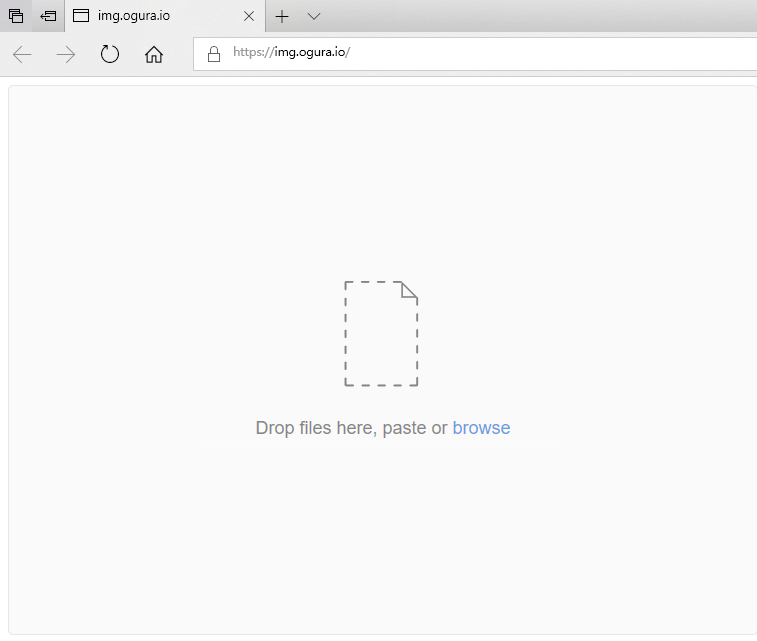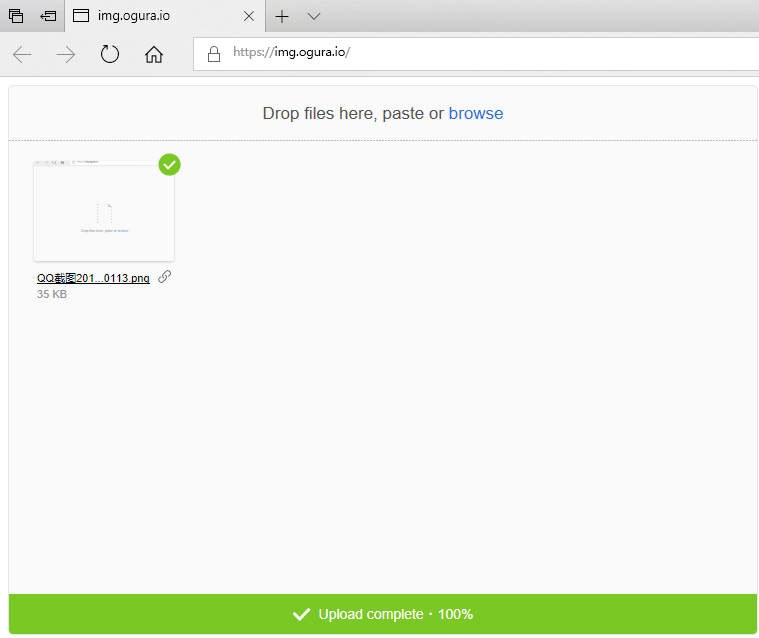自建图床 uppy
2018-04-11 11:45
• 编辑本页
选择
自建图床的方案可以说不是很多了,先是用过 Lychee – 使用世界上最好的语言(PHP)开发,使用下来感觉功能太重了:一堆功能,能用上的没几个。还要装一堆图像处理的插件,去做图片缩放(并用不到
目前是使用的 uppy,优点是部署方便,一个 npm install 就解决了,后端用的是 tusd 的 go 版本,部署更是方便,一个二进制文件扔上去就好了。
困惑 & 解决
在选择 uppy 之后,看了半天官方文档,也没有提到怎么样把 uppy 部署好,我甚至以为 uppy 是 uppy server 的后端。走投无路的时候去扒 uppy 的官方例子的页面,发现部署 uppy 只需部署一个静态页面即可,所有选项都在页面的 <script> 标签内写好就成。
示例页面:
1
2
3
4
5
6
7
8
9
10
11
12
13
14
15
16
17
18
19
20
21
22
23
24
| <html>
<head>
<link href="/static/uppy.min.css" rel="stylesheet">
</head>
<body>
<div>
<div>
<div id="dashborad-container"></div>
</div>
</div>
<script src="/static/uppy.min.js"></script>
<script>
var uppy = Uppy.Core({ autoProceed: true })
uppy.use(Uppy.Dashboard, { target: '#dashborad-container', inline: true, replaceTargetContent: true })
uppy.use(Uppy.Tus, { endpoint: '/files/', uploadUrl: '/files/', overridePatchMethod: true, resume: true})
uppy.run()
uppy.on('complete', result => {
console.log('successful files:', result.successful)
console.log('failed files:', result.failed)
})
</script>
</body>
</html>
|
效果图:
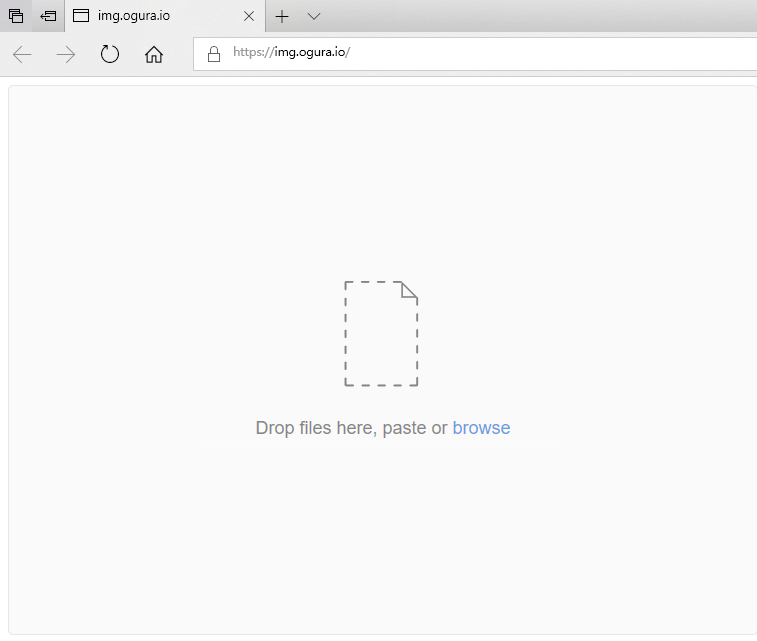
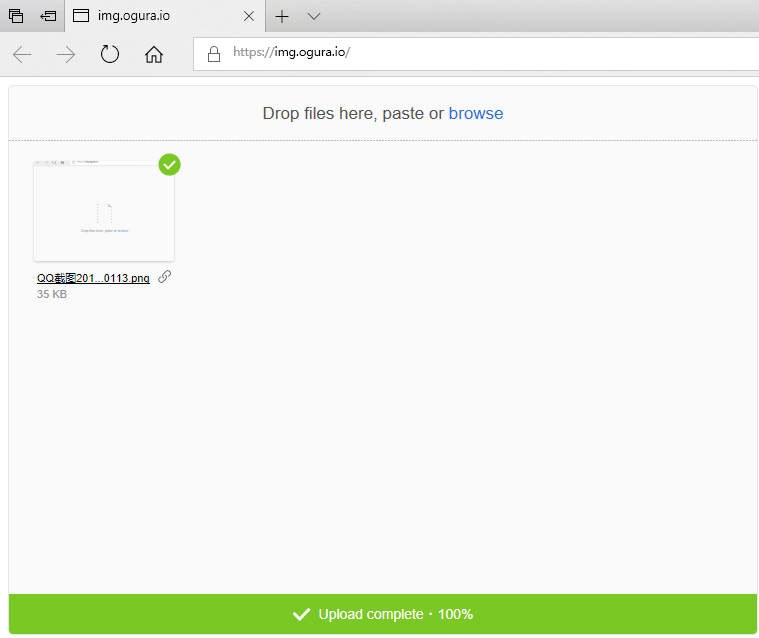
功能很简单:上传/生成链接